Learn how you can enable a simple hybrid data protection plan for your HPE Alletra dHCI deployments with HPE Backup and Recovery Service and keep data protection worries at bay as you scale.
– By Grishma H N, Solutions Engineer, HPE Storage
 In today’s ever expanding digital universe, the proliferation of devices and applications means that data is exploding everywhere. As IT professionals, you’re tasked with protecting your organization's data from external threats while also ensuring that it remains available when needed. This can be quite challenging in this hybrid world – with data spread across the cloud, edge locations, and data centers. But data needs to be protected wherever it resides.
In today’s ever expanding digital universe, the proliferation of devices and applications means that data is exploding everywhere. As IT professionals, you’re tasked with protecting your organization's data from external threats while also ensuring that it remains available when needed. This can be quite challenging in this hybrid world – with data spread across the cloud, edge locations, and data centers. But data needs to be protected wherever it resides.
HPE Backup and Recovery Service is backup as a service built for hybrid cloud. It provides a secure hybrid data protection solution for protecting your Virtual Machines (VMs) with SaaS simplicity and best-in-class storage efficiency. That’s the case whether it’s a virtual server on the public cloud or an on-premises VMware vSphere VM. And it’s a perfect data protection solution for HPE Alletra dHCI, the groundbreaking disaggregated HCI platform that offers admins the simplicity they need to manage mixed business-critical workloads with unpredictable growth. Delivered as a service from HPE GreenLake, HPE Alletra dHCI enables enterprises to easily provision and consume virtual machines with unmatched performance, data reduction, sub-millisecond latency, and resiliency, all while meeting your security, budget, and compliance needs.
So why – and how – can you protect your HPE Alletra dHCI system using HPE Backup and Recovery Service?
HPE Backup and Recovery Service + HPE Alletra dHCI = Simple, scalable, resilient IT management
Data protection is a key requirement of any infrastructure. By leveraging HPE Backup and Recovery Service for managing the backup and recovery operations of HPE Alletra dHCI system, you’ll reap huge benefits such as:
-
Unified IT operations – Through the seamless native integration of HPE Backup and Recovery Service with HPE GreenLake for HCI (the cloud platform service that enables management of HPE Alletra dHCI systems), you can perform your day-to-day IT activities from managing, provisioning, and protecting virtualized resources to monitoring the dHCI system including protection status of all the VMs from a single cloud-native console. This makes day-to-day IT activities much simpler and more efficient.
-
Solid defense against ransomware attacks – HPE Backup and Recovery Service shields the Alletra dHCI VMs with immutable backups following the industry standard 3-2-1 data protection rule. Built-in features that ensure backups are tamper-proof such as: masking the backups behind the OS-agnostic HPE StoreOnce Catalyst protocol, encryption of data-at-rest and data-in-flight, and dual authorization for destructive operations help you stay confident in getting trust-worthy data backup as needed in no-time!
-
Ultra-efficient and reliable infrastructure – Benefits of HPE Alletra dHCI are multi-fold – 10x performance, 5x efficiency, 5x data reduction, and so on when compared to traditional HCI systems. Protecting HPE Alletra dHCI with HPE Backup and Recovery Service, provides super-fast backups for the massive amount of data generated by the VMs with 5x capacity savings for both local and cloud backups when compared to any other backup software -- thanks to the HPE Catalyst protocol’s unmatched data reduction capabilities for storing backups. The service delivers a reliable data protection solution that meets your stringent RPO/RTO requirements for your virtualized workload.
-
Budget friendly – HPE Alletra dHCI provides a cost-optimized HCI solution by avoiding overspending on islands of unused compute/storage with its independently scalable compute and storage modules. HPE Backup and Recovery Service drives this efficiency to your wallet with its pay-as-you-protect model and no charges on ingress or egress of cloud backup data. That’s one less thing to worry about when you are dealing with data loss!
Protecting your HPE Alletra dHCI with HPE Backup and Recovery service
HPE Alletra dHCI is a great solution for configuring, managing, and scaling your virtualized environment without any hassles. With HPE Backup and Recovery Service, you can easily perform backup and recovery operations for your on-premises VMware virtualized environment from anywhere – with the simplicity of the cloud.
Discover how you can have an integrated reliable, and robust backup and recovery solution for your dHCI environment up and running in no time.
1. Configure backup infrastructure in a few clicks
The HPE Backup and Recovery Service is simple and fast to get up and running. To setup backup infrastructure, perform these steps:
-
Login to HPE GreenLake portal, launch the Data Services Cloud Console and select HPE Backup and Recovery Service tile to start the service console
-
From the Backup and Recovery Service console, request for the deployment of Data Orchestrator and Protection Store Gateway – on-premises ESXi VMs that act as backup data processor/mover and manage auto-created local and cloud protection stores respectively.
This is a one-time operation. HPE Backup and Recovery Service configures, manages, and upgrades the auto-deployed backup infrastructure VMs for seamless backup and restore operations. Your backup infrastructure is configured in a matter of a few minutes and does not require any manual intervention. Register the vCenter Server managing your HPE Alletra dHCI cluster in the HPE Backup and Recovery Service console and you are ready to go.
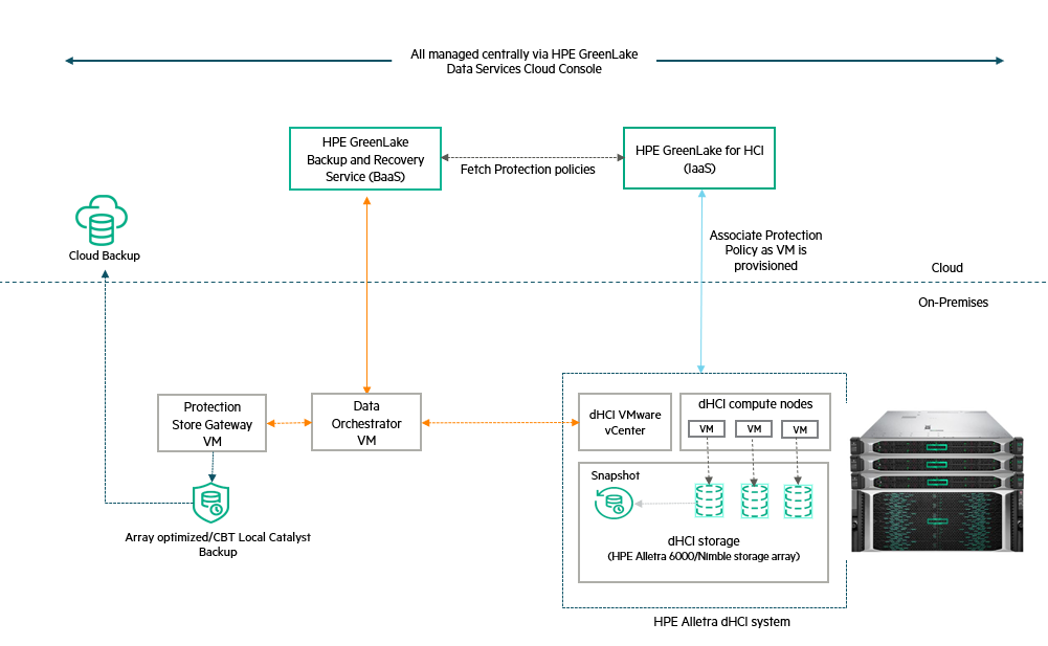
2. Define a data protection plan with the intuitive Protection Policies
The HPE Backup and Recovery Service Protection Policies are global by design and can be used for the protection of both on-premises and cloud-native assets of your organization. They are simple and easy to use, and when assigned to individual VMs/datastores or a Protection Group of VMs/datastores, they enable the automated creation of snapshots, local backups, and cloud backups that follow the 3-2-1 data protection rule. To create a Protection Policy, launch the HPE Backup and Recovery Service Protection Policy page and define the following from a single window:
-
Choose the desired level of protection for the dHCI VMs by selecting appropriate protection rules
-
Define your SLA requirements by specifying the schedule frequency for each type of protection
-
Specify retention time for lifecycle management of the recovery points
-
Enable/disable immutability for all the copies including snapshots
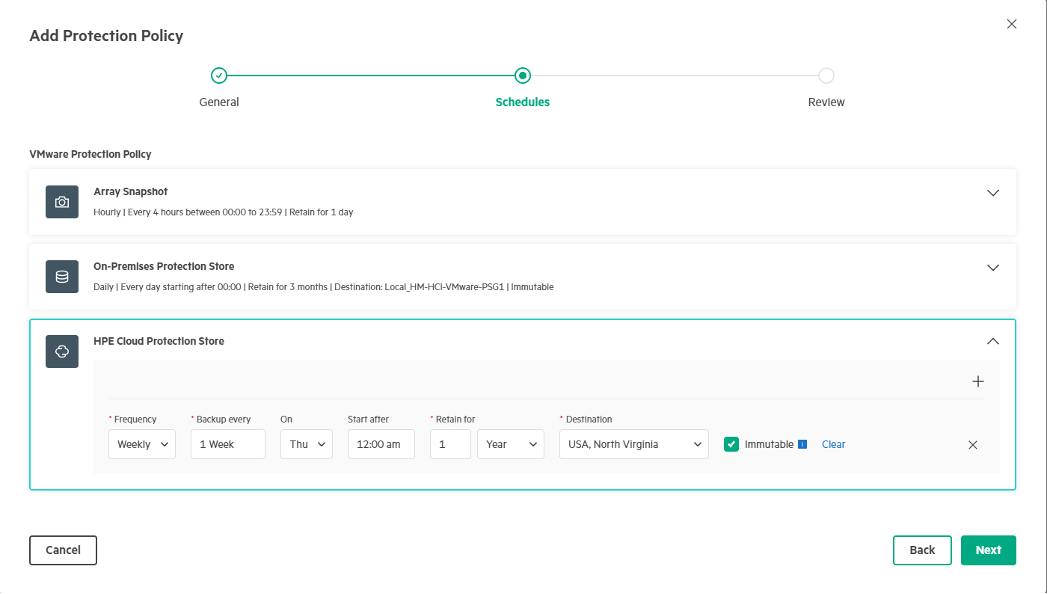
3. Protect HPE Alletra dHCI Virtual Machines as you provision
HPE GreenLake for HCI VM Provisioning Policies enable you to decide how a VM will be created on a dHCI system, what kind of storage and performance attributes (deduplication, encryption, QoS etc.) it will have, and how it will be protected. HPE Backup and Recovery Service Protection Policies are natively integrated with the VM Provisioning Policy wizard for app-consistent protection of the VMs from the instant they are successfully provisioned in a dHCI system. To achieve this, follow the above 2 steps, create an HCI VM Provisioning Policy in the HPE GreenLake HCI management console, followed by associating an HPE Backup and Recovery Service Protection Policy as shown in the below screenshots. Finally, select this VM Provisioning Policy while creating a VM from HPE GreenLake for HCI.
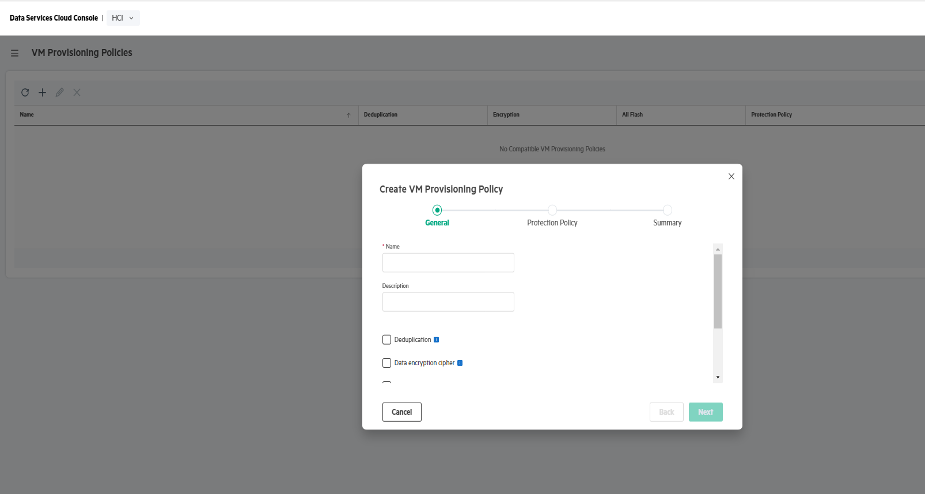
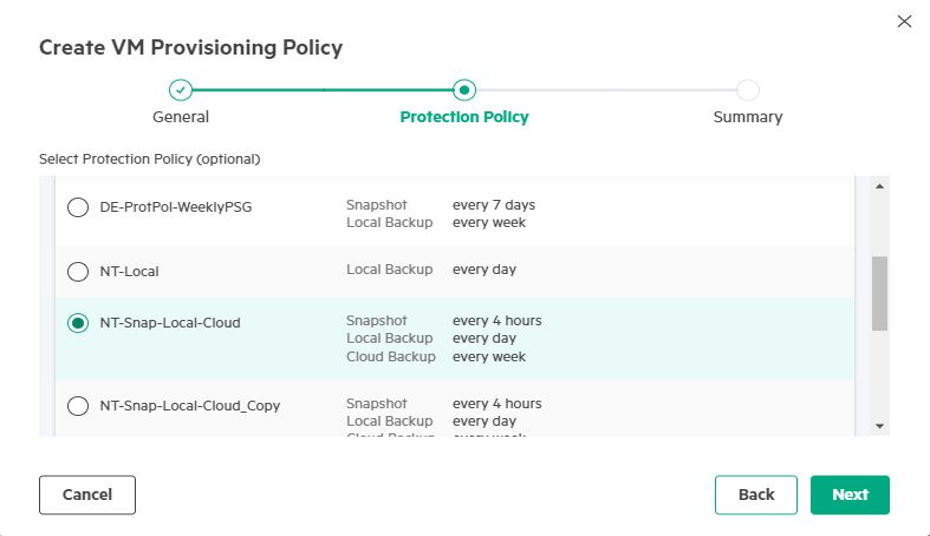
Once the VM is successfully created, HPE Backup and Recovery Service manages the backup and recovery operations of the VM with app-consistent point-in-time recovery points: snapshots for instant recovery, snapshot-based/CBT-based local backups for rapid recovery, and cloud backups for long term retention in the fully managed HPE Cloud Protection Store.
That’s it. With these few steps, you can offload the backup operations of your HPE Alletra dHCI VMs to HPE Backup and Recovery Service and keep a peace of mind that your data is protected at all times.
4. Encapsulate VMs into Protection Groups for automatic protection at scale
It can be daunting to manage the protection of many Virtual Machines individually as they are created in a dHCI system. HPE Backup and Recovery service Protection Groups (custom/automatic) can help to protect multiple VMs/datastores that have the same SLA requirements. When a Protection Policy is assigned to a Protection Group, the protection of all the resources in the group is triggered concurrently to ensure app-consistent snapshots/backups for each VM/Datastore are created at the same point-in-time.
To create a Protection Group, launch the HPE Backup and Recovery Service Create Protection Group page from DSCC, and select the VMs/VM Folders that have similar protection requirements.
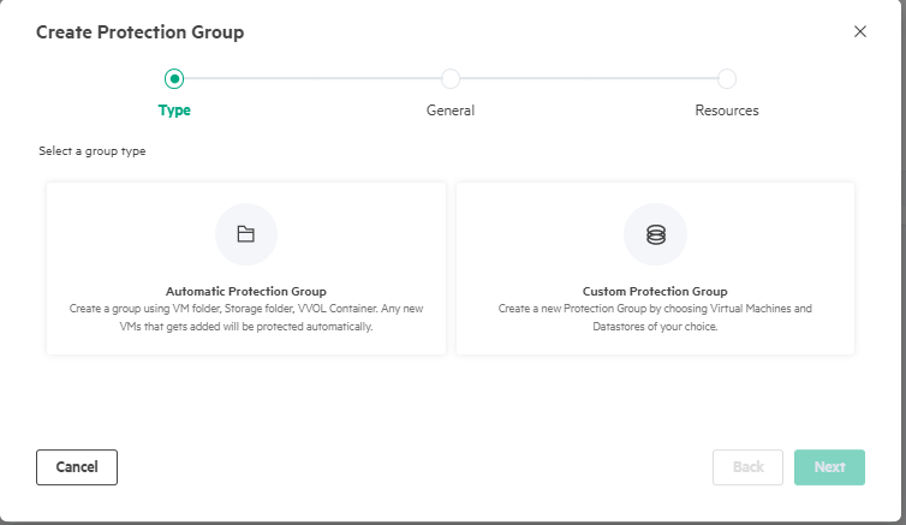
5. All you need to do is monitor
After you are done enabling protection for individual/Protection Group of VMs/datastores with the Protection Policies, the protection status of the dHCI VMs can be monitored from the HCI dashboard along with other system health and performance parameters. Alternatively, switch to the HPE Backup and Recovery Service dashboard and get detailed status and reports of the protection jobs and backup infrastructure.
In just three simple steps and a few clicks, the configuration of the backup infrastructure and preparation for data protection of HPE Alletra dHCI VMs is done. To recover a VM from data loss, you can pick any restore point – snapshot/local backup/cloud backup based on your RTO requirements and restore the entire VM or a VM disk to the same or alternate vCenter Server. You can resume your operations in no time with uncompromised backup data.
HPE GreenLake for HCI management console and HPE Alletra dHCI radically simplifies the management of infrastructure as your business grows and becomes more complex. Best of all, HPE Backup and Recovery Service makes this IT management experience worry-free by ensuring that data is automatically protected from breaches and corruption at all times. Modernize your data center with HPE Alletra dHCI and get the peace of mind that comes with knowing that your VMs are protected as you scale with HPE Backup and Recovery Service.
Want to learn more?
Check out these additional resources:
Meet Storage Experts blogger Grishma H N, Solutions Engineer, HPE Storage
 Grishma is a solutions engineer in the worldwide tech marketing team at HPE. She began her IT career at HPE R&D as a systems software engineer and has spent the last 10 years in the storage business unit with expertise in the backup and recovery domain. She currently focuses on championing data protection solutions for HPE.
Grishma is a solutions engineer in the worldwide tech marketing team at HPE. She began her IT career at HPE R&D as a systems software engineer and has spent the last 10 years in the storage business unit with expertise in the backup and recovery domain. She currently focuses on championing data protection solutions for HPE.
Storage Experts
Hewlett Packard Enterprise
twitter.com/HPE_Storage
linkedin.com/showcase/hpestorage/
hpe.com/storage